Marketing, Rebranding & Development
technology to blend programming, ai concepts and ideas to showcase client products,
services, and experiences. Building consistent business results and powerful brands.
Who are we?
Trividea is a Programming, Marketing, Rebranding, Website company. Incorporate AI, Video and ideas to harness growth opportunities.
The best in application development, leveraging online tools and comprehensive digital marketing services
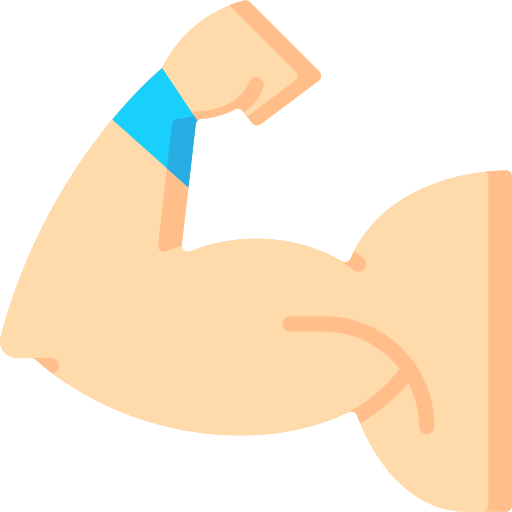
Strengthen your brand!

Pledge
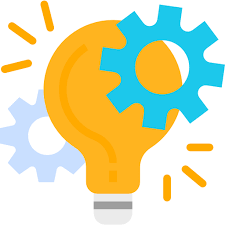
Innovation!

Reliable

Forward-Thinking
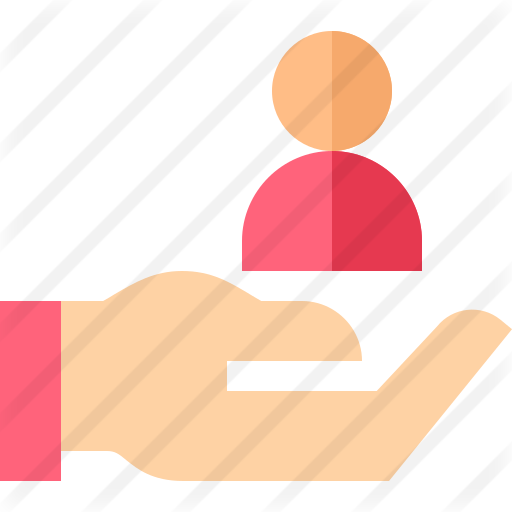
Customer-oriented!
Strategy


Design
Develop

Support
B2B Marketing & Web Design company in Dallas
Trividea Web Solutions
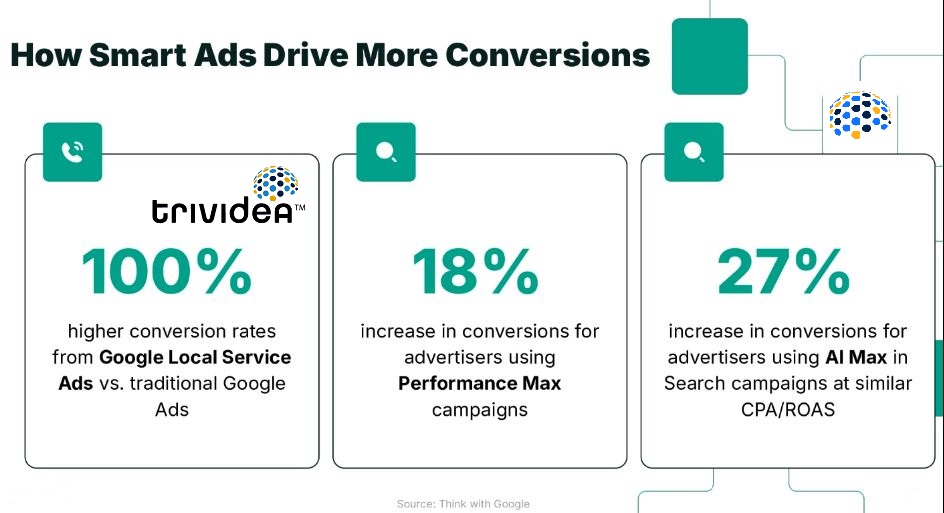
Does Your Business Need Pay Per Click Advertising?
In the age of AI, the direct answer is yes. Search engine results now keep visitors on the search engine. A direct ad is the shortcut to getting traffic to your websites!
Google ads and Bing bring traffic, converting those visitors is the key. Our tailored ad designs focus on providing customer solutions, ensuring you get the clicks needed to sell your products and services.
Great design propels successful PPC results. Trividea's ad management leverages innovations in web page layout, dynamic content, and lead generation design to maximize your campaign's effectiveness.
Get a consultation started: 214-749-1411

